
How to fit remote work into your business continuity plan
April 24th, 2020 By MarketingThe concept of business performance during a crisis is perhaps a frightening and uncomfortable thought. Certainly, without a business continuity plan in place, there can be real consequences for your company – namely economic difficulties, poor company image, and reduced productivity of employees.
But what is a business continuity plan? It’s effectively a scheme put in place to manage routine business operations when employees must work remotely. We are possibly living through the most significant remote working phenomenon to date, with the onset and increasing danger of Covid-19. Do you have a business continuity plan in place to combat this threat?
With a whole workforce working remotely, in some cases, it’s essential to have a solid business continuity plan to mitigate risks to your organisation. We’ve put together some key considerations to help you incorporate remote working into your business continuity plan.
Empower your employees
Above all else, you need to ensure that you are giving your employees the best possible chance to continue their usual productivity. This encompasses many factors, but primarily ensuring that your employees feel trusted while they are not physically present in the workplace, and also supported if they require any guidance.
In the current circumstances, it may also be worth revising your flexible working policy, as this is not to be confused with remote working. Consider the personal obligations of your employees; if they are taking care of a vulnerable person, or have new childcare commitments, authorising more flexibility with their hours may allow for more productivity in their own work. Putting measures in place to support parents without childcare, or employees that develop sickness is also a crucial reflection when developing your business continuity plan.
It is therefore also worth reviewing your sick leave and paid time off procedures. More now than ever, it is important that employees are allowed time off to recover from illness; the last thing your business needs is someone entering the business premises and infecting the rest of your staff, because they’re worried about being paid.
Have you got the hardware?
To empower your employees, however, you need to make sure that they physically have all the tools that they need. Make sure that each employee has a way to access all of the company information they require to perform their normal job, whether that be through a personal laptop or PC. If they don’t, do you have enough technical equipment within the organisation to provide it for them? If not, you may need to buy new technology, or organise for them to take their usual hardware home from the office.
Given that meetings will naturally take place through the medium of video conferencing, there may also be an unforeseen need for video equipment such as webcams, mics, and headphones, among other tools. If your company doesn’t already have these, it may also be time to consider this purchase.
Software
Having the right software in place is also essential. You may never have used video conferencing tools, or cloud file storage, or even collaborative online workspaces. These will now become an important part of the daily running of your business, with your workforce in remote locations. There are several video conferencing tools available, as well as cloud storage, and collaborative platforms such as Google G Suite, Microsoft Office 360, and Adobe Cloud. Work out which one is best for your business, but ensure to roll this out correctly and comprehensively to all of your employees.
When these software elements are established, ensure that your employees know who to contact if they have any issues. Do you have an IT department? Do you use an outsourced company? Having an open line of communication with these experts will resolve future stumbling blocks.
Be serious about security
Similarly, whether it be some, or many, of your workforce working from home, you need to ensure that you have strict security measures in place. Perhaps your employees would benefit from more enhanced training on data protection, particularly to incorporate remote working.
Do you have a secure password manager? Do your employees have comprehensive antivirus software? It is imperative that you ensure your employees have up to date security systems in place, as they would in the office, and that they understand how to use them.
Concentrate on communication
During this anxious and uncertain time, your workforce will need strong leadership, with clear messages. Arrange for a clean line of open communication, allowing employees to question leadership, and discuss any problems they come across. It is also recommended to schedule in frequent virtual team meetings, in order to provide a sense of normality, and the ability to discuss business matters together.
Get ISO 22301 certified
One way to ensure that your business is ready to take on any unexpected disruptions, is to achieve the ISO 22301 standard. The standard mitigates risk against disturbances to business activity, and assesses vulnerabilities to address, in order to protect both your company and your workforce. It also provides a system to follow to recover from disaster, and any consequences this may have already had on your company’s framework. By becoming ISO 22301 certified, you ensure resilience in the face of threat to your organisation.
With these key considerations, you should be closer to refining your business continuity plan to incorporate remote working. Having a holistic plan in place, one that is robust but constantly updated, is essential to combat any threat to your organisation. Provide your employees with an adaptable culture, which will foster both their loyalty and their trust, and drive productivity. Interested in finding out more about ISO 22301? You can get a free copy of our ISO 22301 guide here.
If you are interested in achieving the ISO 22301 certification to ensure that you are prepared for future threats to your organisation, and to resolve any current risks that it may be facing, you can request a free consultation and quotation with us below.
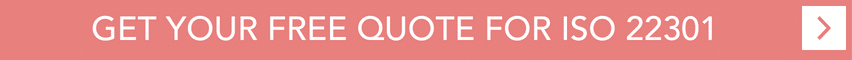
Contact Us
For a free quotation or remote presentation by an ISO specialist, contact us today.
IMSM Ltd
(Head Office)
20 Grosvenor Place
London
SW1X 7HN